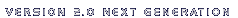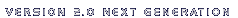21-Dec-2006 18:31:44 Quality: 0.


| |
This thread is ment to show you what the TEQ moderators can do and what they cant do. As it seems there is quite some confusion about that. Many players seem to think we had way more tools then we actualy got.The mod interface looks like this: 
As you can see there are the following options:
-Close thread
-Mark thread
-Move thread (pull down menu)
-Sticky thread If something is entered in the 'Reason' textfield a modbreak line will be placed below the last post of the thread. In addition to that you can see the 'Hide post' option above each post. Hiding the first post in a thread equals hiding the thread. The threadlist looks like this: 
The grey icons are hidden threads.
The red lock is a locked thread.
The yellow icon shows a marked thread. And this is a hidden post: 
Please note that all moderator options only apply to selected boards. For example I cant see hidden threads or posts on this board.
|